Is There The Best and Free Android Photo Editor?
Your photographs may be transformed, your Instagram feed can look and feel better, and you can amaze your friends and family by using the best photo editing apps for Android. You could feel confused and impatient with all the possibilities, both paid and free.
You are aware that you want the greatest program, but you do not have enough time to evaluate each photo editor app before making your final decision.
You’ve come to the correct spot if you’re wondering what the greatest photo-editing app is. We’ve gathered and assessed the top free photo-editing apps for Android phones to help you put an end to your search.
How to Choose the Best Photo Editing Apps for Android?
With so many alternatives, choosing the best software to edit your images may not be simple. You must first decide why you need the app. Posing for selfies? Editing your culinary photos or beautifying your landscape photos?
There are a number of best photo editing apps for Android worth noting for ordinary editing or for needs that are more professional, depending on your requirements.
In terms of functionality, the majority of the photo-editing apps on our list contain both the most recent and basic functions. Do you recall FaceTune’s distinctive face-retouching tools? Yes, practically every photo editing app now has that function.
The majority of the applications on our list provide both a free version with a variety of functions to test out and a premium edition with more features that can be unlocked by subscribing on a monthly or yearly basis.
In summary, we’ve included important feature descriptions for each review to make it simpler for you to sort through the applications based on your preferences. Our list includes apps for every photo editor app now available.
When Do You Need a Good Photo Editor App for Android?
When you take a lot of images, want to stand out or have greater creative freedom, want quick and simple fixes, and want a range of possibilities to get there, good photo editing apps come in very helpful.
The majority of prominent social media influencers rely on some sort of photo modification to set themselves apart from rivals. They may customize their feed, attract followers, and show their uniqueness by using stickers, animation, picture overlays, or free photo effects. Having the greatest picture editing tool is crucial if you want to increase your social media profile.
A competent photo editing tool can perform a lot of the work for you when creating photo collages or an album for a certain occasion (such as a wedding, graduation party, memorial service, or other event), and its capabilities may help your photographs make a much bigger impression.
Adobe Apps

Over the past few years, Adobe has made a ton of editing tools available. Some of the best photo editing apps for Android are included. Adobe Photoshop Express, Adobe Photoshop Mix, and Adobe Lightroom are a few of the choices.
Each one offers a range of capabilities that may be used to accomplish tasks. Simple tasks like eliminating red eye and editing RAW files captured with your smartphone or DSLR camera will be possible. Particularly Adobe Lightroom receives regular updates with new features.
The only possible drawback is that some of them need an Adobe Creative Cloud subscription in order to use all of the capabilities. Since these are currently included with a CC subscription, those who already use Adobe CC should probably just purchase these.
Snapseed
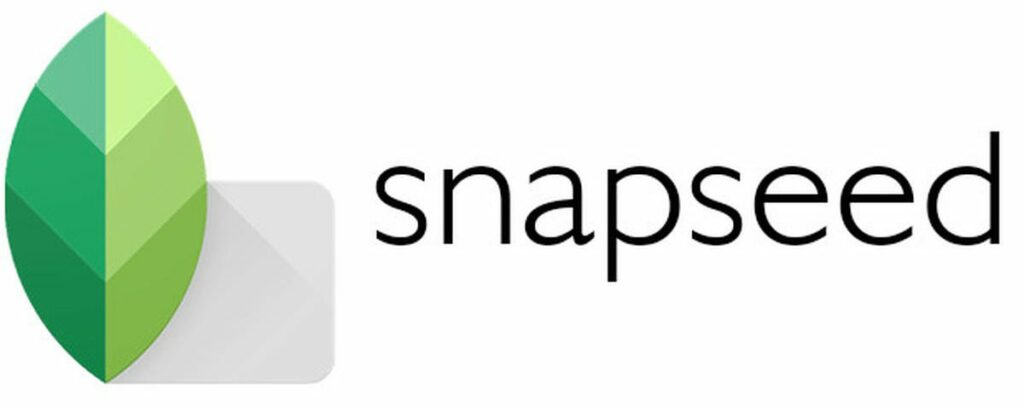
Snapseed might not be the right program for you if you’re looking for a simple, enjoyable photo-editing tool for occasional usage. Snapseed’s potent features make it perfectly suited for skilled content makers and photographers looking for a mobile editing interface.
It offers a lineup of professional-quality editing tools, choices to change color and exposure, and selective editing tools to improve each image.
Although the editing interface is straightforward and efficient, beginners who simply wish to make a few minor adjustments could find the variety of editing options intimidating. These include curves, imagination tweaking, selective brushes, and precise lighting and color scales.
If you’ve done any photo editing before, though, you might like the range of choices as well as the capacity to layer modifications and store “Looks” for use on photographs in the future.
The portrait mode in Snapseed may also be used to enhance the appearance of the image and generate smoother skin and brighter eyes. With the lens blur tool in Snapseed, you can even utilize more sophisticated editing methods like Bokeh.
Additionally, Snapseed offers a number of filters that may be customized using the app’s more than 30 editing features. Additionally, the app has no paid features and is entirely free. However, even though Snapseed has more advanced features and filters than the other programs covered in this article, new users may find the steep learning curve overwhelming.
AirBrush

A great tool for modifying portraits of individuals is AirBrush. It has a number of characteristics that are geared at individuals, such as functions to clear red eyes, remove pimples, smooth skin, and brighten the teeth and eyes. Additionally, there is a bokeh setting that allows you to add a hazy backdrop to any picture.
The software also has a unique camera feature that allows you to alter the picture before you snap it. As a result, you may frame your selfie for the camera, modify it, and then take the final picture. Some of the more sophisticated functions need a membership, but you may check them out for seven days without paying anything.
Bazaart

On iOS, Bazaart is a reasonably well-liked photo editor, and its Android counterpart isn’t far behind. A background erasing tool and several tweaks, such as saturation, exposure, contrast, color, and others, are among the many capabilities the software offers.
You also receive the standard smartphone photo editing features, such as filters, text, backdrops, stickers, and other items. The backdrop tool, which allows you to change the background of an existing shot, is the main attraction here. After the free trial, the app costs $5.99 a month, ranking it as one of the priciest options on the list.
InShot Photo Editor Pro

A respectable editor is InShot Photo Editor Pro. This new style editor has a ton of features, including stickers, filters, and other similar effects. You may pick and choose the effects you wish to download from the app’s collection of effects, which is laid up like a store. Be aware that some of them are only accessible with the pro membership.
In any case, some photographs are edited by it. You can edit pictures, remove objects from them, and it also covers the fundamentals like cropping and other things. If you use the app regularly, we believe the $7.99 annual membership fee is rather affordable. In addition, the creator offers a ton of other Play Store apps for editing photos and videos.
LightX

One of the next best photo editing app is called LightX. On iOS, it was a resounding success. There are also a lot of good features. It has a background-changing tool, splash-color effects, and a variety of slider tools including curves, levels, and color balancing.
Even combining multiple images is possible. Additionally, stickers, picture collages, form manipulation, and blur functions are available. Still in beta testing. It follows that there are bugs. But ultimately, it ought to rank among the top five or so best photo editor apps.
Motionleap

Photography software Motionleap (formerly Enlight Pixaloop) is nifty and has some very amazing features. With a few quick swipes and taps, it converts still photographs into GIF-style visuals. There are many additional instances where the effect may be used, however it works best with objects like water or clouds.
Other capabilities include the ability to add things that weren’t previously there and overlays that can enhance the mood of a picture. This won’t trim your picture or remove the red-eye. However, it’s sort of cool to have the option to add some other effects.
The only significant drawback is that Motionleap costs $3.99 a month and that many of its best features are only available in the premium edition.
PhotoDirector

The Android best photo editing app PhotoDirector is relatively new (in the industry), and it does an excellent job. Complete creative control, a user-friendly interface, and a royalty-free image library from iStock and Shutterstock are all combined in PhotoDirector.
PhotoDirector’s professional-grade tools can turn a quick snap into a spectacular image whether you’ve spent years mastering the ins and outs of complex editing techniques or are just starting your creative path.
Similar to Fotor, this one focuses a lot more on manual adjustments than on filters, and you can edit your photographs effectively using HSL sliders, RGB color channels, white balance, and other tools. For further in-depth editing, there are sliders for tone, brightness, darkness, exposure, and contrast. It’s more potent than others and ought to be useful for individuals seeking alternatives to filters.
You may experiment with color grading, creating custom collages, object removal tools, and AI-powered sky replacement to add faultless sunsets to your photographs in addition to all the basic editing tools.
No matter how many photos you’re editing with the photo editor, you can easily upload, edit, and create while on the move with your smartphone or switch without a hitch to your Chromebook or tablet for revisions at home.
Photo Editor

Unexpectedly, Photo Editor by dev.macgyver is a good photo editor. It includes the standard basic features like cut, flip, etc. But it also has sophisticated color adjustments, such as levels and curves. Additional editing features include gamma correction, auto contrast, auto tone, blur, and sharpen. JPEG, PNG, GIF, WebP, and PDF are all compatible.
Additionally, batch options are offered. This is right up there with Snapseed in terms of simplicity, yet robust functionality, even though it lacks some of the flash and glamour of some of the more costly and popular photo editor apps. Additionally, the pro edition is only $3.49 and is free with Google Play Pass.
Photo Effects Pro

Photo Effects Pro is unquestionably an editor for individuals that enjoy experimenting with different stickers, effects, and filters. There are more than 40 filters and effects available, and you may even add text, stickers, and frames. Actually, the modifying options are rather simple.
A few cherished filters and features had to be removed as the application underwent a recent redesign by the creators. Hopefully the programmers will soon bring those back in.
Canva

The main draw of Canva is its collection of adaptable, customisable templates. You may browse Canva’s library of templates, pick one that matches your style, and make customized changes.
Additionally, the app offers visuals you may use into your Instagram story creations. You may use the Canva library of components to build a post of your own design if you’d rather not make a narrative using one of the app’s themes.
While Canva does include a small selection of picture effects, you will need to choose a more sophisticated program if you want to create any professional-level photographic changes. The only picture effects available on Canva are photo resizing, color correction, and filter overlays.
Photo Lab Picture Editor

Not one of the most widely used best photo editing apps is Photo Lab. However, the app succeeds rather nicely. It has one of the greatest libraries of filters, frames, and effects available to consumers, with over 640 available for you to experiment with.
With this one, you may stitch together effects, make montages, and gently edit photographs to produce some original photos to share with friends. There is a free version that includes watermarks and advertising. Before buying the pro version, you may first sample the free one.
PicsArt

Over 250 million downloads have been made of PicsArt, which has been operating for a very long period. Fortunately, the software has been updated rather well to keep it current. You’ll discover a lot of the standard fare, such as to create photo collages, filters, text, stickers, and minor editing tools.
It claims a community of creative individuals to share things with in addition to having over 100 editing tools. This program allows you to create animated gifs and even add drawings to your images. It is a powerful choice with many features. There are also a ton of different PicsArt picture tools.
PicsArt offers a fun, creative experience without a lot of bother by fusing community with an easy-to-use editing program. Even individuals who are completely new to photo editing may access all the fundamental tools while enjoying stickers, collage templates, and text functionalities in the free software, which contains pop-up adverts while working.
Additionally, you can use PicsArt with your camera to edit photographs beforehand by adding filters, effects, and overlays. Use the “Effect” menu on PicsArts to quickly crop, resize, flip/rotate, and enhance photographs. You can also use the Dispersion tool to instantly produce dramatic images.
The practical tools in PicsArt can assist you in making modest edits and alterations to your photographs if your passion for getting started in photography extends to documenting everyday moments for your family. Stylish effects, vibrant lettering, cloning tools, and an eraser tool to eliminate items from your images are all available.
The “Motion” effect in PicsArt even lets you animate your photographs, unlike some other free photo editing apps.
The main drawbacks of PicsArt, however, are its expensive premium subscription and the absence of very sophisticated editing capabilities like sky replacement, light rays, and other features.
Photo Mate R3

The spiritual successor of Photo Mate R2, one of the best photo editor apps on the list, is Photo Mate R3. Since it’s still quite young, do anticipate that it will develop and improve over time. For the time being, you’ll have access to a good selection of editing tools, including all the essentials.
Photographers will appreciate its native support for RAW images. The software also includes a Lens Collection so you can correct lens flaws like chromatic aberration, distortion, and vignetting. On Android, this is about as professional as it gets. The fact that identical features are being added by other picture editors is the sole drawback.
Pixlr

Powerful picture editor Pixlr by AutoDesk, formerly known as Pixlr Express, has received several recommendations from our readers. Pixlr focuses on offering users exactly the right amount of diversity. You won’t ever have a sense of being overrun by the possibilities.
However, you may convert your images to sepia, black-and-white, or film tones using straightforward brushes in addition to pre-set effects, overlays, and style filters.
It has one of the greatest one-touch enhancement tools we’ve ever seen, along with a ton of other useful features and capabilities. Additionally, there are filters, albeit they are cunningly hidden as “overlays,” and there are also tools for cosmetic editing like blemish removal and teeth whitening. It is one of the top picture editing programs and has features for all users.
The Pixlr app’s simplicity may appeal to casual users, but anyone looking for complete editing features and cutting-edge effects may discover that Pixlr falls short in a number of crucial respects. However, Pixlr’s Premium membership does grant access to more editing tools.
Pixlr is available for free download, however the free edition of the program features advertising and has less editing capabilities.
TouchRetouch

One of the more distinctive best photo editing apps for Android is TouchRetouch. It does not eliminate red eye or smooth your skin, as is customary. Instead, it eliminates other elements from the picture. You may do things like take out unattractive power lines, unwanted little items, and in rare circumstances, even take out individuals from your shot.
Either the software functions crazily well or not at all. Although it often performs a respectable job, we don’t advise expecting miracles. Test it out before the return period expires because it only lasts for a single $1.99 purchase. If you have Google Play Pass, you may also use it for free.
FaceTune

To ensure you have the best possible app experience, FaceTune will ask you about your degree of photo editing expertise when you first launch it.
FaceTune’s capabilities, which include skin smoothing, face contouring, and altering hair hues, are primarily centered on face editing, as the app’s name already suggests. Using the Paint tool, you may simulate apply cosmetics or alter your skin tone.
In addition to face-editing skills, the app also provides other tools, such several clothing designs you can quickly switch out for the ones you are wearing in the picture. You may quickly replace the current background with one of FaceTune’s backdrop themes, such as flowers, butterflies, or sparkles, using the Backdrop tool.
Because it offers walkthroughs for each function to help the user through the process, the photo editing app is particularly user-friendly for beginners. FaceTune is a superb photo editing app all around for anyone who enjoy enhancing their selfies.
For the first seven days, you may use all of FaceTune’s features without paying a cent; after that, you can upgrade to a subscription or permanent license.
Vimage

A more recent picture editing tool with some respectable capabilities is Vimage. It is extremely comparable to the cinematography function on the LG V40. You can add movement components to photographs that don’t already have any. Basic editing options include brightness, blur, crop, rotation, saturation, and others.
Then, to give the image some life, you may add any one of a variety of already created animations. I added steam to a food item and falling flower petals to a selfie (don’t judge) during our testing. As a result, some unusual animated photographs are produced that are just uncommon to behold.
If you don’t mind the price, the app offers a few membership choices as well as a one-time purchase option.
Final Thoughts: What’s The Best Photo Editing App For Android?
It may occasionally be daunting with all the amazing photo-editing tools out there. Before experimenting with a variety of free photo editor app to find the best fit for you and your business, you must first think about the outcomes you want to achieve.
For best results, focus on one or two applications; mastering one app is better than having mediocre skills in others.
If you happen to be using an iPhone, you might also want to check out the best photo editing apps for iPhone in our separate article.
Frequently Asked Questions
What are the advantages of editing photos?
Mobile picture editing offers the following two key advantages:
- You can do it whenever and wherever you have access to your phone, which for the majority of us means constantly and everywhere.
- You don’t need to worry about moving your images to another device because the majority of us only use our camera phones to snap pictures.